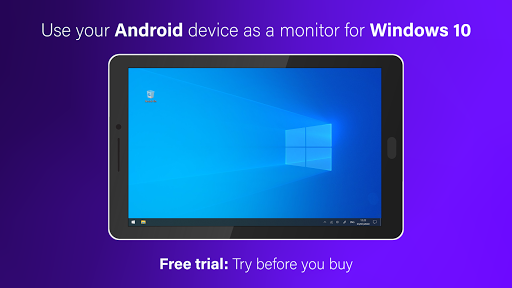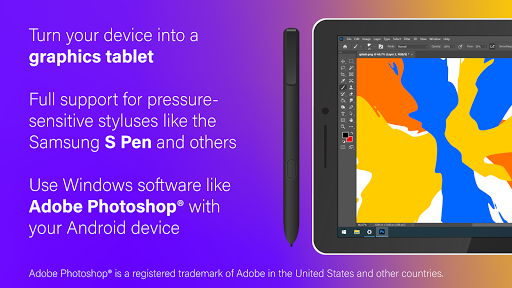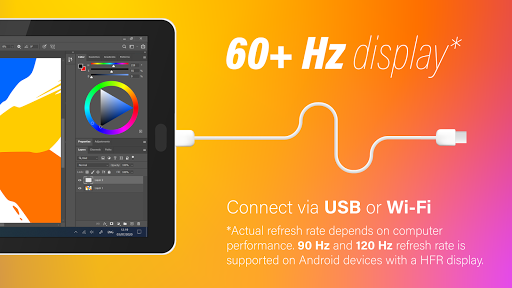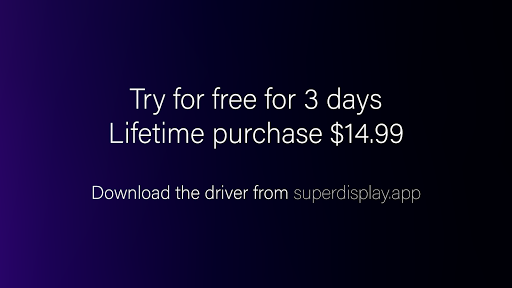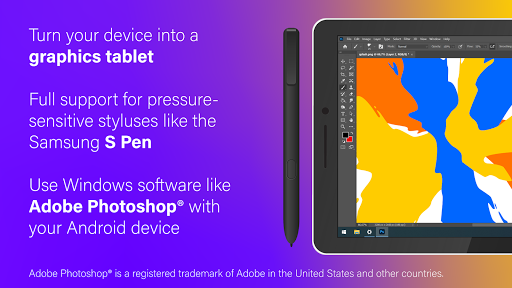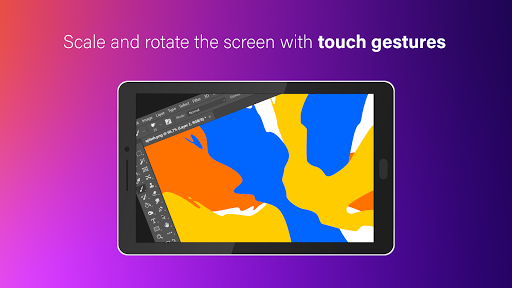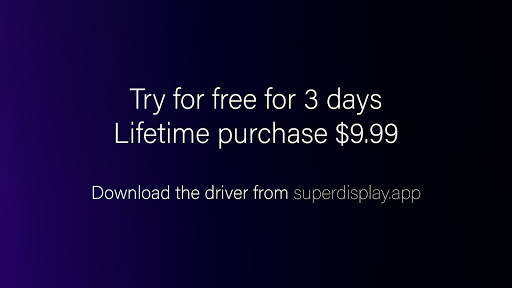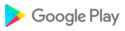SuperDisplay turns your Android phone or tablet into a high-performance USB display with pressure support for Windows 10.
Here's how to get started:
① Download SuperDisplay from Google Play.
② Download the Windows driver from https://superdisplay.app
③ Connect your device to your PC via USB or Wi-Fi.
Second monitor
SuperDisplay turns your Android device into a portable USB display for your Windows 10 PC. Duplicate or extend your screen simply by plugging in your phone or tablet.
Superb performance
A laggy display is as good as no display. SuperDisplay was built with performance in mind, and we’re not afraid to show it. SuperDisplay works at 60 fps for the optimal drawing and mirroring experience. Try the app for free to see for yourself.
Pressure-sensitivity
Turn your Android device into a graphics tablet and use apps like Adobe Photoshop® through it. SuperDisplay supports pressure-sensitive styluses like the Samsung S Pen making it ideal for digital art and other creative work.
Adobe Photoshop® is a registered trademark of Adobe in the United States and other countries.
Download the updated driver (v1.1.10) from superdisplay.app.
1.1.31
- Added software encoder support for PCs without hardware support (requires driver version 1.1.10).
- Improved connectivity reliability and added an auto connect option.
- Added support for connecting over an Android Wi-Fi hotspot (requires driver version 1.1.10).
- Added custom refresh rate as an experimental option (requires driver version 1.1.10).
- Fixed compatibility issues with some Android devices.
- Bugfixes
1.1.19:
- Temporarily removed KitKat support due to issues reported by users
1.1.18:
Please download the updated Windows driver from https://superdisplay.app
- Added support for tilt-sensitive styluses (requires driver version 1.1.7)
- Added support for hardware keyboards on Android (requires driver version 1.1.7)
- Allowed customization of the main button of the on-screen menu
- Added support for Android 4.4 (KitKat)
- Many other bugfixes as well as improvements to error reporting
Please download the updated Windows driver from https://superdisplay.app if you were having issues connecting with the last version.
Changes:
- Fixed compatibility with older versions of Windows 10 (driver)
- Fixed corrupted video on some PCs (driver)
- Fixed mouse pointer being invisible on some devices
- Added Wi-Fi connections back as an advanced option (driver)
- Many other fixes to connection issues
- Fixed app not detecting paid status sometimes
- Updated app icon
Superbrush is now superDisplay! Download the updated Windows driver from https://superdisplay.app
This mega update adds the following features and more:
- Virtual monitor functionality: You can now use superDisplay to extend your desktop in addition to mirroring it.
- Touch gestures for zooming and rotating the screen
- Customizable on-screen shortcut buttons
- Pressure support for legacy applications via WinTab
- Improved reliability for USB connections
- Free 3-day trial for new users